Skip to Main Content
×
Visitors, please read the Law Library's Visitors Policy for updated visitor's requirements.
If research assistance is needed, please do not visit the library without receiving confirmation of your appointment from a library staff member.
Logging In and Locations
- Using an internet web browser, navigate to Alma at https://nccentral.alma.exlibrisgroup.com/SAML.
- Once logged in, you must connect to the correct circulation desk before continuing. You should only have to do this the first time you log in. Click on the location icon (first icon) in the task bar in the upper right hand corner of the page.

- This will display a drop down menu. Type in "Law Library" in the search box to pull up the correct circulation desk and click on the name.

- Once you have chosen your circulation desk, click on the location icon again and check or uncheck the "Always show current location" box from the same drop down menu.
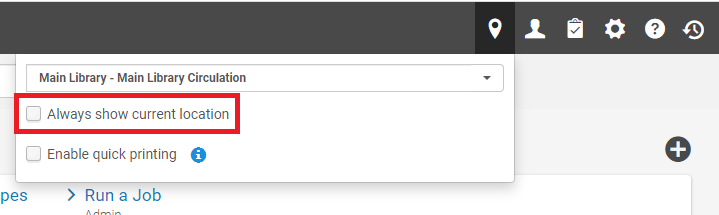
- If the "Always show current location" box is checked, the task bar will look similar to

